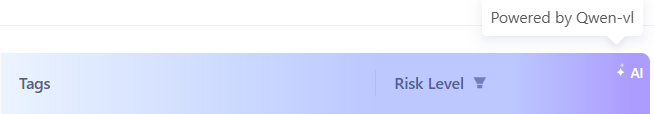Dynamic resource report
The dynamic resource report shows the inspection results of a mini program's dynamic content and live interaction at runtime. It combines a manual review with an automated AI analysis. The report is divided into the following three sections:
Target app and device details
This section includes the following details:
- The details of the target app and device that are used for the manual review.
- The date and time of the manual review.
Inspection result overview
This section summarizes the risk assessment with two key fields:
- Overall Risk Level: The risk level (either
Low riskorHigh risk) assigned to the mini program by Mini Program Platform, combining Manual Risk Level and AI analysis results. If Manual Risk Level isHigh riskor any AI-analyzed item indicates a high risk, this field displaysHigh risk. - Manual Risk Level: The risk level (either
Low riskorHigh risk) assigned to the mini program by the inspector during manual review.
AI analysis details
This section lists the AI-analyzed items and their risk details, including:
- Page Path: The path of the page captured in the screenshot, which is represented as a relative path within the directory of the mini-program package.
- Thumbnail: The thumbnail of the screenshot. Users can hover over it to view a larger and clearer image.
- Tags: The specific types of risk associated with the screenshot. The
Invalid inspectiontag indicates that the inspection fails, whereas any other tag indicates a high risk level. - Risk Level: The risk level assigned to the screenshot. The value is either
Low riskorHigh risk. If the value isHigh risk, check the Tags field to understand the specific risks associated with the screenshot.
Note: The Tags and Risk Level values are AI-generated and for reference only. To see which AI model was used for the analysis, hover over the AI icon in the top-right corner of the table. See the following figure for details: