View warnings
Mini program warnings are alerts that are sent by super apps to notify developers of issues or violations in the mini programs. Identifying and addressing these warnings is crucial to ensure compliance and functionality.
This topic describes how to view warnings of mini programs.
View mini program warnings
When warnings are issued to your mini programs, you are notified by email. To view warnings of mini programs, follow the instructions in this section.
Single warning
- Log on to the Mini Program platform.
- In the left navigation panel, click Mini Programs.
- On the Manage Mini Programs page, locate the mini program whose warning you want to view.
- Click the name of the mini program to navigate to the mini program details page. The warning is displayed in the banner under the top information area.
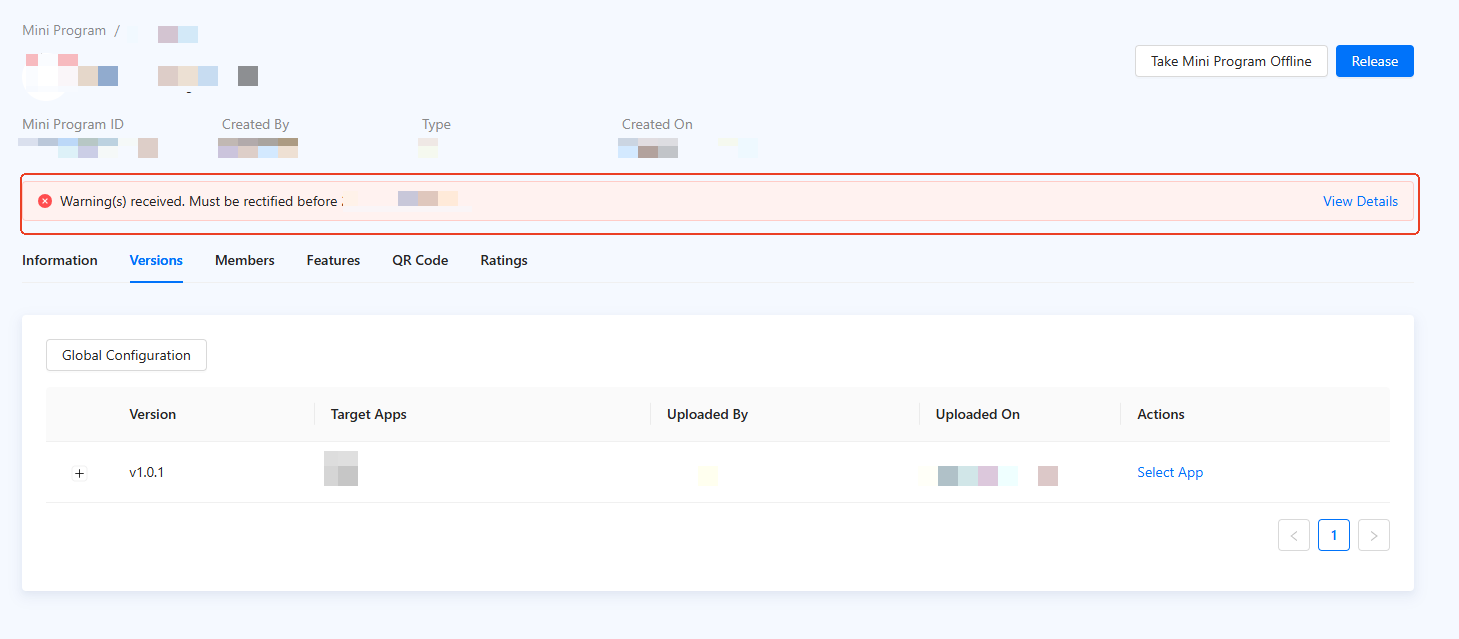
Figure 1. Single warning
- Click View Details to view the details of the warning. In the displayed panel, warning information such as the target app, version, warning details, and rectification deadline, is displayed.
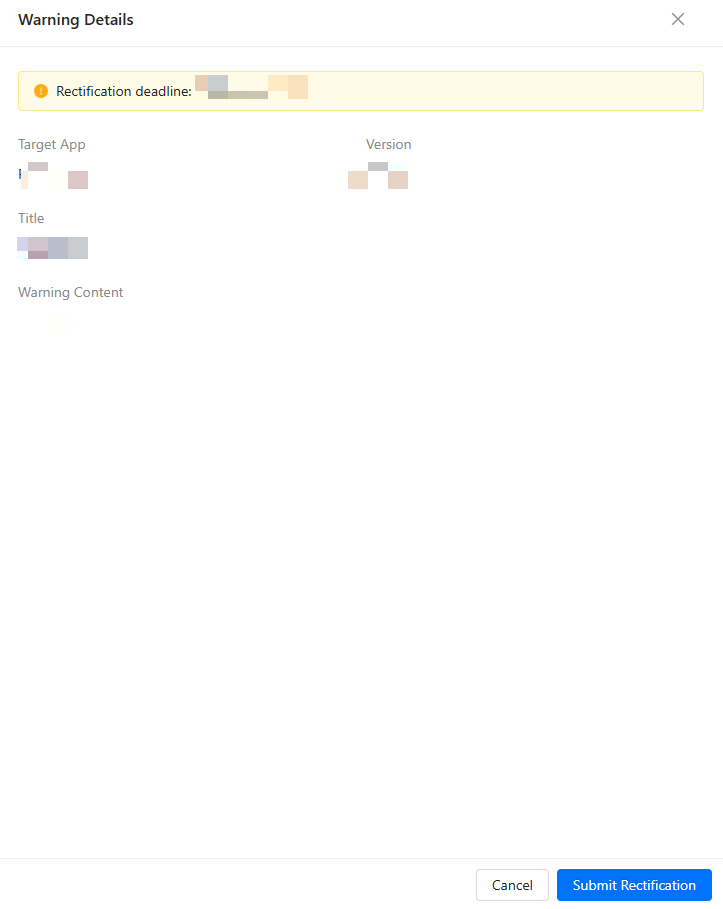
Figure 2. Warning details
Multiple warnings
A mini program may receive multiple warnings. To view the warnings, take the following steps:
- Log on to the Mini Program platform.
- In the left navigation panel, click Mini Programs.
- On the Manage Mini Programs page, locate the mini program whose warnings you want to view.
- Click the name of the mini program to navigate to the mini program details page. Warnings are displayed in the banner under the top information area.
- Click View Details to view the warning list.
- Click a warning to view the details of the warning, such as the target app, version, warning details, and rectification deadline.
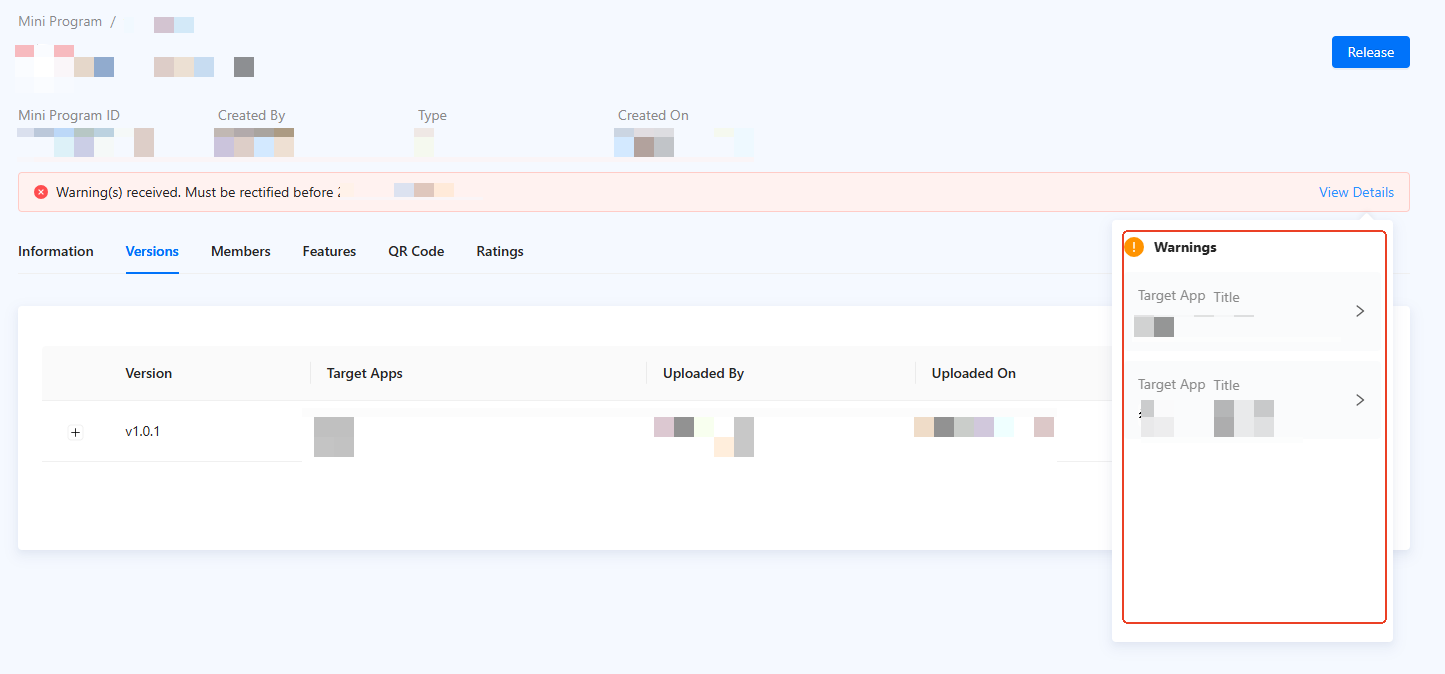
Figure 3. Multiple warnings